![]()
|
|
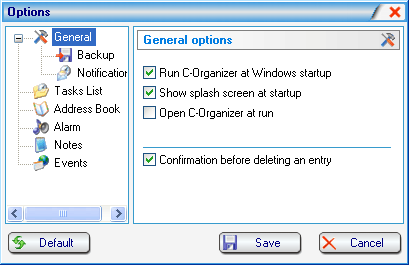
General options include the program run settings and the delete confirmation settings.
Run settings:
Run C-Organizer at startup - enables or disables the launching of C-Organizer at Windows startup. If this option is marked, the program will launch at each start of Windows.
Show splash screen at startup - enables or disables showing the splash screen at each start of the program.
Open C-Organizer at run - if the given option is marked, the program will open on your desktop at each start. If this option is not marked, the program will be minimized to the system tray at start.
Delete confirmation:
The option "Confirmation before deleting an entry" - enables or disables the display of a prompt window when you delete a record.
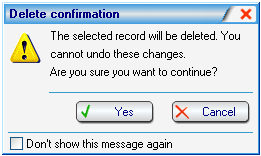
Copyright (c) 2000-2003 CSoftLab